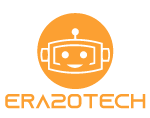Best Graphics card on a budget in 2022
Have you been looking for a graphics card on a budget? Given this, it’s not surprising that many people are on the hunt for affordable GPUs that can do both gaming and work without breaking their bank accounts. Fortunately, there are plenty of options out there that are available for less than $200. To help you find the best graphics card on a budget in 2022, we’ve put together a list of the top 6 cards available under $250. Whether you’re building a new gaming rig or just looking to upgrade your current one, they’re perfect for any budget!
In this guide, we’ll walk you through some of the best budget graphics cards and which ones are worth buying on a budget. Get ready to get your game on!
Quick Tip
- Check your PC Specs before Buying any Graphics card. You can read our Guide on How to Choose the Best Graphics card for your PC.
- Budget AMD GPUs are not good at rendering or any productive tasks.
- If you need a Graphics card, especially for gaming then AMD GPUs are a good consideration.
- Nvidia Graphics cards are for those users who are willing to spend a little more for doing both Gaming and Productive Tasks Like Video Editing and 3D Rendering etc.
Best Graphics card on a Budget
| Product Title | Design | Model |
|---|---|---|
| Best Pick |  | MSI GeForce GTX 1650 Super Gaming X |
| Best cheap |  | XFX AMD Radeon RX 550 4 GB |
| Excellent Pick |  | XFX Radeon RX 570 8GB RS Edition |
| Great Pick |  | Zotac GTX 1650 OC Compact |
| Also Great Pick |  | Gigabyte GeForce GT 1030 OC |
| Best Mid-range |  | Gigabyte GTX 1660 Super 2x Windforce |
1. MSI GeForce GTX 1650 Super Gaming X

Cuda cores: 1,280| Boost Clock: 1725 MHz| Base Clock: 1,530 MHz | Memory: 4 GB GDDR6 | Memory Clock: 12 Gbps| Outputs: 3x DisplayPort, 1x HDMI
REASONS TO BUY
+ Great for 1080p high graphics gaming
+Whacking performance in this price.
+ Much better performance than RX 5
+ Excellent overclocking potential
+ Quiet Fans and good temperatures
+ Factory Overclocked
REASONS TO AVOID
– No Backplate
– Price/performance in gaming is not better RX 6500 XT.
– Hard to Find a new one under $200
The MSI GeForce GTX 1650 Super Gaming X is a top-of-the-line graphics card that outperforms rival GPU models. The GTX 1650 Super provides 60 FPS Full HD gaming for under 200$, making it the best graphics card on a budget. It has a memory clock of 12 Gbps, and this GPU provides 192 GB/s of memory bandwidth. Its memory bandwidth is 50% higher than the non-super GTX 1650.
Gaming enthusiasts should consider the GTX 1650 Super as a budget graphics card. This GPU outperforms the AMD RX 580 8GB and AMD Radeon RX 5500 4GB. Furthermore, this GPU is 30% faster than the non-super GTX 1650. This card is perfect for the multiplayer gamer looking to play at 60 FPS with high settings.
The MSI GTX 1650 Super can easily run APEX Legends, Battlefield V, Fortnite with 60+ FPS when graphics settings are maxed out. Games like Assassin’s Creed Valhalla, Control, Red Dead Redemption 2 run smoothly with medium-high graphics settings. The results are astounding for a graphics card that costs less than $200.
2. XFX AMD Radeon RX 550 4 GB

Stream Processors: 512| Boost Clock: 1,203 MHz | Base Clock: 1,100 MHz | Memory: 4 GB GDDR5 | Memory Clock: 7 Gbps| Outputs: 1 DVI, 1x DisplayPort, 1x HDMI
REASONS TO BUY
+ Runs lighter e-sports smoothly
+ Better performance than Nvidia GT 1030
+ Low power consumption
+ Excellent price/performance ratio
REASONS TO AVOID
– Bad Overclocking performance
– Doesn’t work well in productivity tasks
– Considerable under $70
The XFX Radeon RX 550 4GB is one of those options, and it’s a pretty good one under 100$. It’s an entry-level card that will work well if you don’t play games too often or at low-medium graphics settings. This GPU has 512 Cores and 4GB GDDR5 memory. The memory is clocked at 7 Gbps with a Bandwidth of 112 GB/s.
If you’re looking for a budget-friendly GPU, the XFX RX 550 4GB is the best option for gamers who don’t want to spend more than 100$. This GPU can run many games smoothly with reasonable graphics settings. Compared to Nvidia GT 1030, the RX 550 performed 15-20% better in most of the games according to our guide on is AMD Radeon RX 550 good for gaming.
The XFX Radeon RX 550 4GB is the perfect card for anyone looking to play their favorite light e-sports titles or just enjoy some casual gameplay. It achieved 60+ frames per second in CS: GO and Valorant with Medium graphics settings, as well as 70 frames per second with High graphics settings in Overwatch. The GTA V also runs smoothly with high graphics settings.
If you are a content creator and you might be thinking of getting this GPU for it, here is one drawback to this GPU is that it does not perform better at productive tasks and they know how important is a Graphics card for Video Editing. Considering its gaming performance, it’s the best GPU on a budget of 70-80$.
3. XFX Radeon RX 570 8GB RS Edition

Stream Processors: 2,048| Boost Clock: 1,286 MHz | Base Clock: 1,168 MHz | Memory: 8 GB GDDR5 | Memory Clock: 7 Gbps| Outputs: 1 DVI, 3x DisplayPort, 1x HDMI
REASONS TO BUY
+ Excellent performance
+ Good overclocking potential
+ Affordable (Loved by Budget Users)
+ Faster than GTX 1050 Ti and GTX 1650
+ Low noise
+Average temperatures
REASONS TO AVOID
– Higher power consumption
If you are a gamer and you need a GPU that costs under 150$ and can still run many latest games, the AMD RX 570 can be an excellent option for you. Even though this is a cheap GPU, its power consumption prevents many people from considering it. If you have an old pre-built PC with a 300-350 Watt power supply, you have to upgrade your power supply. Other than that, there is no graphics card that provides better performance than RX 570 under 150$.
The AMD Radeon RX 570 could be the perfect GPU for you if you want to play games with 1080p 60 Hz resolution and don’t want to break your bank. But, this GPU may not be a good option for people who want 1440p gaming. Comparatively, the RX 570 performs much better than the GTX 1050 Ti, and the GTX 1650 also performs slower.
This Low budget king can efficiently run high-end games with 1080p high graphics settings. With high graphics settings and 1080p, it ran COD: Warzone with 70+ FPS, Rainbow Six Seige with 120+ FPS, Fortnite with 70+ FPS. In addition to multiplayer games, you can play all the latest games at decent settings with this graphics card. For under 150 dollars, the AMD RX 570 is the best graphics card on a budget.
Despite not being an expensive card, the downside of this GPU is that it requires at least a 500 Watt power supply. The higher power consumption and extensive power supply requirement are the only reasons many people don’t pick this GPU.
4. Zotac GTX 1650 OC Compact

Cuda cores: 896 | Boost Clock: 1620 MHz | Base Clock: 1,410 MHz | Memory: 4 GB GDDR6 | Memory Clock: 12 Gbps | Outputs: 1x DisplayPort, 1x HDMI and 1x DVI
REASONS TO BUY
+ Very power efficient
+ Great 1080p performance
+ Excellent cooling performance
+ Factory Overclocked
+ Super Compact
+ No 6-pin connector is required
REASONS TO AVOID
+ Less powerful than the RX 570
When it comes to one of the most sellings cards from Amazon in 2021, the Nvidia GTX 1650 is on the top of the list. The Zotac version of GTX 1650 OC is an excellent option for gamers who want the Best 75 Watt GPU and a super compact machine. This GPU has 896 Cores and 4GB GDDR6 memory, and that’s good for a GPU under 150$.
The Zotac GTX 1650 OC graphics card is a budget-friendly option for gamers looking for a low-power consuming graphics card that costs under 150$ and can run many high-end games with high graphics settings. This GPU is super compact, and because of the low power consumption, you don’t need a Hefty power supply, which makes it perfect for gaming in smaller spaces. A great thing about this GPU is that it doesn’t require a 6-pin power connector. Despite being a single-fan graphics card, it doesn’t reach temperatures higher than 60C even while playing intensive games.
Compared to many power-efficient graphics cards, the GTX 1650 proves better gaming performance and is a good GPU for Gaming. The Zotac GTX 1650 OC performed 23% better than GTX 1050 Ti, and the Nvidia GTX 780 Ti is almost 22% behind. The AMD RX 570 8GB is nearly 9-10% faster.
This Graphics card is very power efficient, provides excellent gaming performance at 1080p, and provides low temps. The only thing is that, when it comes to price/performance, the AMD RX 570 performs better in gaming. But for gamers, who have smaller PC with 350 Watt power supply, the Zotac GTX 1650 OC is the best graphics card on a budget.
5. Gigabyte GeForce GT 1030 OC

Cuda cores: 384 | Boost Clock: 1518 MHz | Base Clock: 1,266 MHz | Memory: 2 GB GDDR5 | Memory Clock: 6 Gbps | Outputs: 1x HDMI and 1x DVI
REASONS TO BUY
+ Power-efficient
+ Great cooling performance
+ GDDR5 memory
+ Very quiet fans
+ Supports HDMI 4K 60 Hz Display
REASONS TO AVOID
– Price to performance ratio is not that good
If you have an old pre-built PC with a power supply under 300 Watt and you need a low-budget GPU for it, then the GeForce GT 1030 can be a great option. This 30 Watt GPU is a good option for running multiplayer games. This Gigabyte version of GT 1030 has 2 GB of GDDR5 memory.
For gamers who are looking for a GPU that can e-sports games with reasonable graphics settings, the GT 1030 can be a great pick. It can easily run Fortnite with 60+ FPS at 1080p-low settings, Valorant with 150+ FPS with High graphics, CS: GO with 100+ FPS with high graphics. Other than multiplayer games, this GPU can also run other titles smoothly. You can play Forza Horizon 4, Battlefield 1 with 1080p low settings, and GTA V and Rocket League with High graphics settings.
Compared to AMD RX 550 4GB, the Gigabyte GeForce GT 1030 2 GB is almost 18% slow. But, the GT 1030 is more power-efficient and has fewer temps. The GT 1030 also performs better than RX 550 in productive works like Video editing, photo editing, etc.
6. Gigabyte GeForce GTX 1660 Super 2x Windforce

Cuda cores: 1,408| Boost Clock: 1,830 MHz| Base Clock: 1,530 MHz | Memory: 6 GB GDDR6 | Memory Clock: 14 Gbps| Outputs: 3x DisplayPort, 1x HDMI
REASONS TO BUY
+ Great price/performance ratio
+ Best 1080p budget card
+ Faster memory
+ Factory Overclocked
+ Excellent cooling
+ No Fan noise
+ Very Power Efficient
REASONS TO AVOID
– Not Ray-tracing and DLSS support
With the release price of 239$, the Gigabyte GeForce GTX 1660 Super is the best budget Graphics card under 300 dollars. The GTX 1660 Super can efficiently run every latest game at 1080p with High graphics settings. E-sports gamers can also enjoy high refresh rate gaming with higher graphics settings.
The GTX 1660 Super can easily run games with Ultra graphics preset. At 1080p Ultra graphics, you can play Battlefield V, AC Odyssey, Metro Exodus, Need for Speed Heat, Apex Legends, and COD: Warzone with 60+ FPS all the time. You can also play many games at 1440p 60 FPS with medium-high graphics settings. The BattleField V, FarCry 5, DOS 2, DMC 5, Rainbow Six Seige, and The Witcher 3 ran smoothly at 1440p resolution.
At 1080p resolution, the GTX 1660 Super provides 23% more performance than AMD RX 590, 12% more than GTX 1660 and 20% faster than GTX 1650 Super. The GPU remains very cool during gaming, and the fan doesn’t produce any noise. When it comes to power efficiency, the GTX 1660 Super consumes 22% less power than AMD RX 570.
The Gigabyte GTX 1660 Super is a great mid-budget Graphics card. The price/performance ratio is excellent. Our Guide about Is the NVidia GTX 1660 Super good for Gaming tell us that with this GPU, Gamers can enjoy every game they like.
Conclusion
Whether you’re looking to build a brand new gaming PC or you’re thinking of upgrading your current rig, there’s a good chance you’re on a tight budget and want to get the most bang for your buck. The best option can be the MSI GTX 1650 Super Gaming X because it provides the best price/performance in budget category graphics cards.