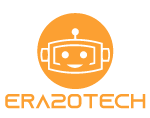7 Best Graphics Card For Adobe Premiere Pro in 2023
Adobe Premiere Pro is a popular video editing software used by professionals and enthusiasts alike. Investing in a high-performance graphics card can greatly enhance your editing experience and enable you to produce higher-quality videos in a shorter amount of time. The graphics card plays a critical role in handling the visual processing and rendering tasks that are vital to the video editing process.
In this article, we will delve into the world of graphics cards for Adobe Premiere Pro and present you with the best options available. Whether you’re a Windows or macOS user, we will cover both NVIDIA and AMD graphics cards and compare their features, benefits, and drawbacks. By the end of this article, you will have a clear understanding of which graphics card is the best fit for your needs and budget.
Best Graphics Cards for Adobe Premiere Pro
| Product Title | Design | Model | Check Price |
|---|---|---|---|
| Best Graphics card for Adobe Premiere Pro |  | XFX Radeon RX 7900 XTX Merc 310 OC | View at Amazon |
| Second Best Graphics card for Adobe Premiere Pro |  | MSI GeForce RTX 4080 Gaming X Trio | View at Amazon |
| Best Mid-Range Option for 4K Editing |  | Zotac GeForce RTX 3060 Ti Twin Edge OC | View at Amazon |
| A Great improvement over RTX 3060 Ti |  | MSI GeForce RTX 3070 Ti Gaming X Trio | View at Amazon |
| Best Budget Pick |  | Zotac GeForce RTX 3050 Twin Edge OC | View at Amazon |
| Best option under 750$ that matches RTX 4070 Ti Performance |  | Asus RTX 3080 TUF Gaming OC | View at Amazon |
| Best GPU for macOS users under $600 |  | AMD Radeon RX 6800 XT | View at Amazon |
1. XFX Radeon RX 7900 XTX Merc 310 OC
Best Graphics card for Adobe Premiere Pro
Cuda Cores: 6,144 | Memory: 24 GB GDDR6 | Boost Clock: 2615 MHz | TDP: 350 Watt | Suggested PSU: 900 Watt | Outputs:1x DisplayPort 1.4, 2x DisplayPort 2.1 and 1x HDMI 2.1
Reasons to Buy
+ High Performance
+ Large Memory
+ Cheaper and Faster than RTX 4080 in Premiere Pro
+ Great Cooling
+ Idle Fan stop
+ Compact Design
Reasons to Avoid
– Loud Fans under load
– High Power Consumption
The XFX Radeon RX 7900 XTX Merc 310 OC is a top-of-the-line AMD graphics card that provides exceptional performance for video editing tasks on Adobe Premiere Pro. This GPU boasts Navi 31 silicon with 6144 stream processors and a boost clock speed of 2500 MHz, making it one of the fastest GPUs under the $1000 price category.
With 24 GB of GDDR6 memory and a 384-bit memory bus, the RX 7900 XTX is capable of delivering smooth and seamless video editing performance, even with demanding and complex video projects. In terms of performance, the RX 7900 XTX can match the performance of the RTX 4080, while being priced significantly lower.
The RX 7900 XTX has a power consumption of 360 watts, which is relatively high compared to other graphics cards. However, the GPU is equipped with an excellent cooling system that effectively manages heat generation, allowing for stable and reliable performance.
In terms of design, the XFX Radeon RX 7900 XTX Merc 310 OC has a compact form factor and features a triple 8-pin power input, making it an excellent option for those who are looking to build a Compact high-end video editing workstation.
Overall, the XFX Radeon RX 7900 XTX Merc 310 OC is a powerful and reliable graphics card that is well-suited for demanding video editing tasks on Adobe Premiere Pro. Whether you are a professional filmmaker or a content creator, this GPU provides exceptional performance and value for money.
2. MSI GeForce RTX 4080 Gaming X Trio
Best Nvidia Graphics card for AdobePremiere Pro
Cores: 9,728 | Memory: 16GB GDDR6X | Boost Clock: 2,595 MHz| TDP: 320W | Recommended Power Supply: 750 Watt | Display Outputs: 3x DisplayPort 1.4a and 1x HDMI 2.1
Reasons to Buy
+ Significant improvement in performance compared to the previous generation GPU.
+ Faster and more efficient than the Nvidia RTX 3090 Ti.
+ Quiet cooling system.
+ Energy-efficient.
+ Supports the latest DLSS 3 frame generation technology.
+ Maintains low temperatures for both GPU and memory components.
+ idle fan-stop feature.
+ Supports hardware-accelerated encode and decode for the AV1 video format.
Reasons to Avoid
– Higher cost.
– Large card size; may not fit into all computer cases.
The MSI GeForce RTX 4080 Gaming X Trio is the second most powerful graphics card in the market, following closely behind the Nvidia RTX 4090. With its high-end performance and advanced features, the RTX 4080 is the perfect GPU for demanding video editors, gamers, and content creators.
This GPU boasts an impressive 9728 Cuda cores, making it one of the most powerful GPUs available. It also comes with 16 GB of GDDR6X memory with a 256-bit memory interface, ensuring smooth and fast performance. The rendering performance of the RTX 4080 is even better than the Nvidia RTX 3090 Ti and almost the same as the AMD RX 7900 XTX, making it an ideal choice for 4K video editing.
May Help you
Nvidia RTX 4080 vs RTX 3080: is it worth getting the new one
The MSI RTX 4080 also offers a big performance jump compared to the previous generation. With a 54% increase in power compared to the RTX 3080, this GPU is the perfect upgrade for anyone looking to enhance their video editing setup. Despite the increased performance, the power consumption of the RTX 4080 is a few watts less than the RTX 3080, so you don’t have to worry about upgrading your power supply.
The cooling system of the MSI RTX 4080 Gaming X Trio is also worth mentioning. It operates quietly, even under heavy loads, and provides excellent heat protection to keep your system running smoothly. The only downside to this GPU is its cost, but if you’re looking for the best and most powerful option for Adobe Premiere Pro, the MSI RTX 4080 is worth the investment.
3. Zotac GeForce RTX 3060 Ti Twin Edge OC
Best Mid-Range Option for 4K Editing
Cuda Cores: 4864 | Memory: 8GB GDDR6 | Boost Clock: 1695 MHz | TDP: 200 Watt | Recommended PSU: 650 Watt | Outputs: 3x DisplayPort 1.4a and 1x HDMI 2.1
Reasons to Buy
+ Excellent 4K Video Editing Performance
+ Better option than RTX 2080 Super
+ Excellent price/performance
+ Power Efficient
+ Excellent cooling performance
+ 8K Support
+ Excellent multi-monitor performance
Reasons to Avoid
– Fans are louder than RTX 3060 Ti Founders Edition (Noise is negligible)
– Consumes more power than Founders Edition
The Zotac GeForce RTX 3060 Ti Twin Edge OC is an excellent mid-range graphics card for video editing. It replaces the previous-gen Nvidia RTX 2060 Super and was released with the same price tag, making it the Best $400 GPU for 4K video editing..
With 4864 Cuda Cores, the RTX 3060 Ti has a significant performance boost compared to its 2060 Super counterpart, providing fast and efficient video rendering. The 8 GB GDDR6 memory with a bandwidth of 448 GB/s and a clock speed of 14 Gbps ensures that even 4K videos can be handled with ease.
This GPU is designed for both gamers and content creators alike, capable of handling multiple software simultaneously, including Photoshop, Premiere Pro, and After Effects. It beats the RTX 2080 Super in performance with a minor margin and significantly outperforms the RTX 2060 Super.
The GPU features excellent cooling performance, staying cool even after hours of processing, and has better power efficiency compared to slower GPUs. The only drawback is that it may be slightly louder than the Founder Edition, but the noise level is still tolerable.
In conclusion, the Zotac GeForce RTX 3060 Ti Twin Edge OC is the best mid-range option for video editing, making it suitable for not only content creators but also for gamers and streamers.
4. MSI GeForce RTX 3070 Ti Gaming X Trio
A Great improvement over RTX 3060 Ti
Cores: 6,144 | Memory: 8GB GDDR6X | Boost Clock: 1830 MHz| TDP: 310W | Recommended Power Supply: 700 Watt | Display Outputs: 3x DisplayPort and 1x HDMI
Reasons to Buy
+ Exceptional Video Editing performance
+ Good Price/performance
+ Much better cooling performance than the reference model
+ Much silent fans
+ Factory Overclocked
Reasons to Avoid
– Power Efficiency can be improved
The MSI GeForce RTX 3070 Ti Gaming X Trio is an excellent graphics card for video editing, particularly for those using Adobe Premiere Pro. With an improvement over the RTX 3060 Ti, this GPU offers exceptional performance at 4K resolution and comes with fast 8GB GDD6X memory. It replaces the previous-gen Nvidia RTX 2070 Super with much better performance, boasting 3584 more Cuda Cores.
The RTX 3070 Ti has a Boost Clock speed of 1830 MHz, 3% faster than the reference model, and the memory clock speed of 19 Gbps with a high bandwidth of 608.3 GB/s. This makes the GPU an excellent choice for those who want to significantly boost their editing performance without breaking the bank. The GPU can handle 4K resolution for gaming and recording as well as video editing, making it a substantial upgrade from the RTX 2070 Super or any older GPU.
May Help you
Best GeForce RTX 30 Series Graphics cards
This graphics card is equipped with excellent coolers, which provide efficient cooling and are 6-7°C cooler than the Founders Edition. They are also extremely quiet, even under load, with hardly any noise from the spinning fans. The only drawback is that its power consumption is slightly higher than the RTX 3070 Ti Founders Edition, but still provides great power efficiency.
In conclusion, the MSI GeForce RTX 3070 Ti Gaming X Trio is one of the best price-performance GPUs for a high-end video editing setup. With exceptional performance, fast memory, and efficient cooling, it is an excellent choice for those looking to upgrade their editing setup. The only downside is its slightly higher power consumption compared to the Founders Edition.
This Graphics card is one of the best price/performance GPU for a high-end video editing setup. Except for power consumption – almost every feature of this GPU is better than the RTX 3070 Ti Founders Edition.
5. Zotac GeForce RTX 3050 Twin Edge OC
The Best budget option
Cores: 2560 | Memory: 8GB GDDR6 | Boost Clock: 1807 MHz| TDP: 130W | Recommended Power Supply: 450 Watt | Display Outputs: 3x DisplayPort and 1x HDMI
Reasons to Buy
+ Better and faster than GTX 1660 Ti
+ Excellent Video editing performance
+ Better cooling performance
+ Silent fans
+ Idle Fan stop
+ No price increase over MSRP
+ Backplate included
+ Good overclocking potential
+ Compact Design (can fit in any mid-size PC Case)
Reasons to Avoid
– Power Efficiency is not the best
– Only small factory overclock
This GPU is a great improvement as compared to the GTX 1660 Super and 1660 Ti, the RTX 3050 offers a significant speed boost and improved performance. In Premiere Pro, it delivers 7% more performance than the GTX 1070, GTX 1660 Ti, and 16-17% more than the GTX 1660 non-super. The RTX 3050 is 10% slower than the Nvidia RTX 2060. Making it a great partner for Premiere Pro Professionals on a Tight budget.
The RTX 3050 delivers a significant speed boost over the GTX 1660. In Premiere Pro, It offers 7% more performance than GTX 1070, GTX 1660 Ti, and 16-17% more than GTX 1660 non-super. The performance is 10% slower than the Nvidia RTX 2060. The IceStorm 2.0 Advanced cooling technology keeps the GPU thermals at an average of 65C, ensuring stable and efficient performance. The fans are also extremely silent, making this GPU ideal for quiet workstations.
The RTX 3050 delivers improved performance, but it should be noted that it has higher power consumption compared to other graphics cards in its class. One of the biggest challenges with the Zotac RTX 3050 is its pricing, which has been observed to be higher than its manufacturer-suggested retail price of $250, even in 2023. This can make it difficult to find this GPU at its MSRP.)
Overall, the Zotac RTX 3050 is the Best Budget Graphics card for Adobe Premiere Pro. It can easily handle editing on a 1080p resolution. The multi-monitor performance is also very good.
6. Asus RTX 3080 TUF Gaming OC
Best option under 750$ that matches RTX 4070 Ti Performance
Cuda Cores: 8704 | Memory: 10GB GDDR6X | Boost Clock: 1785 MHz | TDP: 320 Watt | Suggested PSU: 700 Watt | Outputs: 2x HDMI and 3x DisplayPort
Reasons to Buy
+ A significant boost in performance over the Nvidia RTX 3060 Ti and RTX 3070
+ Premiere Pro Performance was much closer to Nvidia RTX 4070 Ti
+ Overclocked out of the box
+ Very low noise level
+ Fantastic memory overclocking potential
+ Idle Fan Stop
+ Dual BIOS
+ Slightly better power efficiency than Founders Edition
Reasons to Avoid
– Runs into power limit all the time
– Memory not overclocked
– Current Pricing is not that satisfactory
The Asus RTX 3080 TUF Gaming OC is a great graphics card for those who are looking for a solution for demanding video editing tasks in Adobe Premiere Pro. This GPU is factory overclocked, giving it a slight edge in performance over the Nvidia RTX 3080 Founder Edition. The performance of the Asus RTX 3080 TUF Gaming OC almost matches that of the latest Nvidia RTX 4070 Ti.
In terms of core specifications, the Asus RTX 3080 TUF Gaming OC has 8,704 CUDA cores, making it a powerhouse for video editing. With a Boost Clock speed of 1785 MHz and a Memory Clock speed of 19 Gbps, this graphics card can handle even the most demanding of video editing projects with ease.
One of the standout features of this GPU is its cooling system. The triple-fan setup helps to keep the GPU running at a cool 63°C, which is significantly cooler than the Founders Edition. The cooler also operates at a lower noise level compared to the Founders Edition, making it an ideal choice for those who value both performance and quiet operation.
In terms of cost, the Asus RTX 3080 TUF Gaming OC is slightly more expensive than the Nvidia RTX 3080 Founder Edition, but it offers a better cooling system and slight performance improvement for the extra cost.
Overall, the Asus RTX 3080 TUF Gaming OC is a great choice (under 750$) for anyone looking for a powerful and efficient GPU for their video editing needs in Adobe Premiere Pro.
7. AMD Radeon RX 6800 XT
Best GPU for macOS users under $600
Cuda Cores: 4,608 | Memory: 16 GB GDDR6 | Boost Clock: 2250 MHz | TDP: 300 Watt | Suggested PSU: 700 Watt | Outputs: 1x HDMI, 2x DisplayPort and 1x USB Type-C
Reasons to Buy
+ Less Price than RTX 3080
+ Excellent for 4K editing
+ Very Power Efficient
+ 16 GB Memory
+ Very silent coolers
+ Good cooling performance
Reasons to Avoid
– Hard to find in MSRP or even closer to MSRP
The AMD Radeon RX 6800 XT is the best midrange graphics card designed for high-end performance and functionality, making it an ideal choice for video editors using Adobe Premiere Pro on macOS. Compared to its previous generation (RX 5000 series), the RX 6800 XT boasts numerous new features and improved performance, delivering greater power and efficiency. In terms of performance(both gaming and Rasterizing), this graphics card surpasses the Nvidia RTX 3070 and provides comparable results to the RTX 3080. Moreover, compared to the AMD RX 6800, it delivers more power at a more cost-effective price point.
The RX 6800 XT’s outstanding cooling system, which keeps the GPU running cool and quiet even under demanding conditions, is one of its most notable features. With a maximum temperature of 77°C and a noise level of just 31 dBA, this graphics card is designed to be whisper-quiet, ensuring a seamless and uninterrupted video editing experience.
In conclusion, if you are in need of a powerful and efficient GPU for video editing on macOS, the AMD Radeon RX 6800 XT is a great option to consider. With its improved performance and quiet system, this graphics card is sure to meet the needs of even the most demanding video editors.
Buying Guide
A graphics card is an essential component for a high-performance computer, especially if you are into gaming or video editing. Here is a small buying guide to help you make an informed decision when purchasing a graphics card.
Space Requirements
Before purchasing a GPU, you should measure the available space inside your desktop tower to ensure that the GPU fits comfortably. High-end graphics cards tend to be long, and therefore, smaller tower cases may not be able to accommodate them.
Motherboard Compatibility
To avoid any potential issues, it’s crucial to ensure that the GPU is compatible with your motherboard. You can check the specifications of your motherboard and the GPU to verify that they are compatible.
May Help you
How important is a Graphics card for Video Editing
Power Supply Compatibility
The power supply unit (PSU) of your computer should be powerful enough to support the GPU. A high-end GPU can consume a lot of power, and therefore, an underpowered PSU can result in device crashes, blank monitors, and even smoke. You should check the recommended power supply specifications for the GPU before purchasing to make sure that your PSU meets the requirements.
Other Features
Look for additional features such as the number of outputs, clock speed, memory size, and cooling system. Consider your specific needs and how the GPU will help you achieve your goals, such as enhancing the performance of Adobe Premiere Pro for your video editing projects.
By considering these factors, you can make an informed decision and purchase the GPU that meets your specific requirements.
Conclusion- Best Graphics card for Adobe Premiere Pro
When it comes to choosing the best graphics card for Adobe Premiere Pro, it depends on your operating system and budget. But overall, The best GPUs for Adobe Premiere Pro are the Nvidia GeForce RTX 4080 and AMD Radeon RX 7900 XTX. Both of these top-end graphics cards offer unmatched performance, making them ideal choices for demanding video editing tasks in Premiere Pro. Whether you opt for the Nvidia or AMD solution, you’ll be able to enjoy smooth, fast, and reliable performance that can handle even the most challenging projects.