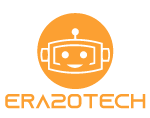5 Best Graphics cards for Photoshop in 2022
Are you working on your latest project in Adobe Photoshop, and the images are not rendering as well as you would like them to? It could be time for a new graphics card. The graphics card is a vital component of your PC that boosts your Photo editing experience. Different types of images require different levels of processing power, which is why too many people don’t realize when their graphics card is outdated.
Photoshop Depends more on the CPU, but Photoshop has many features or effects that utilize a Graphics card for acceleration; Effects like Blue Gallery, Camera Raw, Lens Blur, Select and Mask, Image Size, etc are very important features of Photoshop. Some features don’t work well without a good GPU, features like 3D, Flick panning, Perspective Wrap, Oil Paint, and a few more. A GPU with at least 4GB or more VRAM is recommended for Photoshop. Professional Photoshop Editors primarily work on Raw images; for RAW photos, photoshop takes some time to open the file and requires power to work on them. With the best graphics card for photoshop, this work can be done fast and smoothly.
In terms of the best GPU for Photoshop, the Nvidia graphics cards took the lead; although AMD graphics card like AMD RX 5700 XT also performs great in photoshop, but Adobe Applications prefer Nvidia graphics cards. So, we selected the best graphics cards that perform well and will not break the bank.
This post will go over five of the best graphics cards for Adobe Photoshop in 2022, as well as how they perform when using the software. It will also go over some crucial factors to consider when purchasing a graphics card, such as price, size, power, and more.
Best Graphics card for Photoshop
| Product Title | Design | Model | Check Price |
|---|---|---|---|
| Best Pick |  | Zotac GeForce RTX 3050 Twin Edge OC | View at Amazon |
| Great Pick |  | Zotac GTX 1660 Super 6 GB | View at Amazon |
| Best Budget |  | Asus GeForce GTX 1650 TUF OC | View at Amazon |
| Good Budget |  | Gigabyte GeForce GTX 1050 Ti 4GB | View at Amazon |
| Great Pick |  | Zotac GeForce GTX 1660 Twin Fan OC | View at Amazon |
1. Zotac GeForce RTX 3050 Twin Edge OC
Best GPU for Photoshop
Cores: 2560 | Memory: 8GB GDDR6 | Boost Clock: 1807 MHz| TDP: 130W | Recommended Power Supply: 450 Watt | Display Outputs: 3x DisplayPort and 1x HDMI
The Zotac GeForce RTX 3050 Twin Edge is an excellent GPU that is perfect for Adobe Photoshop. This Zotac RTX 3050 has been factory overclocked, which means it performs slightly better. Although the RTX 3050 is slower than the RTX 3060, it performs admirably in Adobe Photoshop and in other demanding applications.
With 2560 cores and 8 GB of GDDR6 memory, this high-performance GPU is a 1080p beast. It features a Boost Clock speed of 1807 MHz, which is 30 MHz faster than the base model. The performance of the Zotac RTX 3050 is in the middle of the GTX 1660 Ti and RTX 2060, but it is better than the Nvidia GTX 1660 Ti at a lower price.
The GPU is specifically designed for gamers, yet it will not let you down in terms of productivity. In reality, it performs in a comparable way. Many content makers use multiple or triple monitor setups for better workflow, and if you’re one of them, this GPU could be a fantastic fit for you, as it can easily support three displays.
Fan noise and increased GPU temperature can be a problem for many content creators. With this Zotac GPU, you won’t have to worry about either of these issues because it features excellent cooling performance and a fan stop feature that turns off the fans completely during light photo editing.
Overall, it is the best GPU that you can use for Photoshop because during editing, you’ll not feel any slow filter loading; even after applying multiple heavy effects and layers, the system will run smoothly.
Reasons to Buy
- Excellent performance
- A better option than Nvidia GTX 1660 Ti and GTX 1070
- Great cooling performance
- Good Noise control
- Backplate
- Factory Overclocking
- Energy Efficient
Reasons to Avoid
- Hard to find in MSRP
- No major factory overclock
2. Zotac GTX 1660 Super 6 GB
A Great Option
Cores: 1408 | Memory: 6 GB GDDR6 | Boost Clock: 1,785 MHz| TDP: 125W | Recommended Power Supply: 450 Watt | Display Outputs: 3x DisplayPort and 1x HDMI
The GTX 1660 Super may be the best option for you if you want a minor downgrade from the RTX 3050. It’s less expensive but with a little less performance. In 2020 and 2021, The GTX 1660 Super was the best GPU for photoshop, but the RTX 3050 surpassed it. This Zotac GPU outperforms the GTX 1060 6GB and comes close to the GTX 1070 8GB.
The Zotac GTX 1660 Super is a small form factor GPU with nice looks. The GPU has 1408 Cores and 6GB of GDDR6 memory. The Overall performance of GTX 1660 Super is 28% better than GTX 1060 6GB and 12% better than GTX 1660. The cooling of this GPU is also excellent, but it’s not as quiet as the Zotac RTX 3050 Twin Edge OC.
The GPU performs best with a 450 watt or higher power supply, as it only consumes 130 watts when Photoshop is running. You don’t have to worry if you work on a 1440p Wide Screen or even a 4K display because it can easily manage both resolutions. Hardware support for Ray Tracing and DLSS is one functionality that the GTX graphics cards lack.
In short, The Zotac GTX 1660 Super Twin Fan is a good GPU for Photoshop. If you are a professional editor, then GTX 1660 Super is one of the best Budget GPU under 400$ for Photoshop.
Reasons to Buy
- Performance close to GTX 1660 Ti
- Factory Overclocked
- Low Temps
- Very Energy efficient
- Superb performance in Photoshop
Reasons to Avoid
- No RTX and DLSS Feature
3. Asus GeForce GTX 1650 TUF OC
Best Budget GPU for Photoshop
Cores: 896 | Memory: 4 GB GDDR6 | Boost Clock: 1,650 MHz | TDP: 75W | Recommended Power Supply: 350 Watt | Display Outputs: 1x DVI, 1x HDMI and 1x DisplayPort
For starters or even working professionals, the GTX 1650 is a great option for Photoshop. The Asus GTX 1650 OC is the greatest option right now if you have a budget build and need a strong GPU to go with it. The GTX 1650 is also one of the best GPU for 75 Watt power consumption, which means you can easily pair it with an old pre-build PC that has a minimum of 350 Watt power supply.
With a 26 percent performance advantage over the Nvidia GTX 1050 Ti 4 GB, the Asus TUF GTX 1650 OC surpasses the Nvidia GTX 1050 Ti 4 GB. In fact, there’s a lot of room for overclocking. After overclocking, it gains over 14 percent more performance, making it more potent than the GTX 1060 3GB.
The ASUS TUF GTX 1650 is a factory overclocked variant, with a Boost Clock Speed of 1755 MHz, 5% higher than the standard. If you only want to use one or two 1440p monitors, this is the best option.
Reasons to Buy
- A better option than GTX 1050 Ti
- Great Cooling performance
- Very low power consumption
- Great Overclocking
- Factory Overclocked
- Backplate
Reasons to Avoid
- Much Slower than RTX 1650 Super
- Price/performance is not that good
4. Gigabyte GeForce GTX 1050 Ti 4GB
Old but not bad
Cores: 768 | Memory: 4 GB GDDR5 | Boost Clock: 1,392 MHz | TDP: 75W | Recommended Power Supply: 350 Watt | Display Outputs: 1x DVI, 1x HDMI and 1x DisplayPort
The Gigabyte GTX 1050 Ti Single Fan is a good choice for beginners who are searching for a small or compact GPU for their PC. I used the Gigabyte GTX 1050 Ti for Photoshop for nearly a year never felt that the GPU was underpowered.
It contains the 4 GB of GDDR5 memory as the GTX 1650; however, the GTX 1050 Ti’s memory is substantially slower. The GTX 1050 Ti outperforms the Nvidia GTX 960 2GB and AMD RX 560 4GB by a wide margin. When using Photoshop, the amount of power consumed is relatively low.
For a user who has a mini-ITX PC with a smaller power supply, this Gigabyte GTX 1050 Ti can be a great budget option for them. Mostly single Fan graphics card doesn’t provide good cooling performance, but it will maintain temps below 70°C even under 99% load. It has 1x DVI, 1x HDMI, and 1x DisplayPort, and because of that, you can easily use it with a dual monitor 1080p setup.
Reasons to Buy
- Small Size GPU
- Low power consumption
- Maintains low temps
- Can support 3 displays
- Good Performance
Reasons to Avoid
- Price/Performance is not good
5. Zotac GeForce GTX 1660 Twin Fan OC
A little less expensive option than GTX 1660 Super
Cores: 1,408 | Memory: 6 GB GDDR6 | Boost Clock: 1,785 MHz | TDP: 120W | Recommended Power Supply: 450 Watt | Display Outputs: 3x DisplayPort and 1x HDMI
Finally, the last GPU in the list of best GPU for Photoshop is the Zotac GTX 1660 OC. For Photo editors who are looking for a better option than GTX 1650 and GTX 1660 Super or slightly slower and less expensive GPU than GTX 1660 Super, then there is no better option than Nvidia GTX 1660. It’s only about 9-10 percent slower than the GTX 1660 Super, which isn’t bad.
The Zotac GTX 1660 is a 6GB card with 2001 MHz of Memory Clock speed. If you use a 1440p triple monitor setup even then, you’ll get excellent performance. There isn’t much of a performance difference between GeForce GTX 1660 and the GTX 1660 Super when used at Normal or even Intermediate level. The GTX 1660 beats the GTX 1060 6GB by delivering almost 21% better performance.
The cooling performance of the Zotac GTX 1660 Twin Fan is fantastic, and the GPU fans make no noise. You can also overclock this GPU to get nearly 13% additional performance, making it comparable to the GTX 1660 Super in terms of performance. So, High-end Editing cannot be an issue for GTX 1660 users.
Reasons to Buy
- Good price/performance
- Excellent option for Photoshop
- Power efficient
- Good Overclocking potential
- Low Temps
- Compact Design
Reasons to Avoid
- No RTX and DLSS feature
- GTX 1660 Super price/performance ratio is better
Buying Guide
If you want to improve your Workflow in Adobe Photoshop, then you should have the best PC components, in which Graphics card plays a very important role. The graphics card boosts the performance of Productive software like Photoshop, Illustrator, Premiere Pro or AutoCAD 3D, etc. But before buying any graphics card for your PC, you must consider some crucial points.
Enough Power supply of Space?
The appropriate graphics card power supply is critical since combining a strong GPU with a modest power supply will result in slower performance or even random PC shutdown. As a result, double-check that your PowerSupply can handle additional watts.
Because graphics cards are usually large in size, make sure that your new graphics card will fit into your PC case without a problem.
Check the MSRP before Buying
Because the current price of graphics cards is so unpredictable, it’s best to examine the GPU’s launch price before purchasing it at the current price so you can determine whether you’re getting a good deal or not.
Budget
Graphics cards come in a variety of pricing ranges. There are graphics cards that cost $100 and those that cost $1,000 or more. It’s now up to you how much you want to spend on a GPU and your requirements. If your requirements are minimal, but you opt for the GeForce RTX 3050 over a GTX 1050 Ti or GTX 1650. Then it becomes a wrong decision, and it is recommended to get a GPU considering your requirements.
GPU Compatibility
The GPU pairing with other PC components, If your processor is weak, but your Graphics card is powerful, then you’ll see bottlenecking, which means you can’t get the full performance of the system. So, it’s important to check what graphics card is compatible with your PC.
Overclocking
Overclocking is never an efficient option for higher performance. It is good when you temporarily want higher performance. It’s better to get a powerful GPU rather than overclocking a slower GPU.
Conclusion
A good graphics card is essential for Photoshop editing to run smoothly. All of the graphics cards mentioned above are the most reasonable. However, if we must choose the best, the Zotac GeForce RTX 3050 Twin Edge OC is the greatest option, while for those on a budget, the ASUS TUF GTX 1650 4 GB is the best choice.