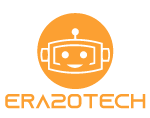Best Graphics Card for X-Plane 11 in 2022
We have tested FPS with different Nvidia GPUs in X-Plane 11. The FPS was distinctive in different scenarios. The scenario in which we tested the FPS is Clear weather, Daytime, and New York City. The Results were terrible with the AMD graphics card in X-Plane 11. I’m not blaming AMD necessarily for this. In other games, the AMD cards perform as expected. You got to go with NVIDIA if you want to run X Plane 11 right now. In this article, we have chosen the best graphics cards for X-Plane 11.
Best Graphics Card for X-Plane 11
Name Image Best For Check Price MSI GeForce GTX 1650 Gaming X 
Best option for 1080p-Medium High Graphics View at Amazon Zotac GeForce GTX 1660 Super AMP 
Best Option for 1080p-1440p-High Graphics View at Amazon Gigabyte RTX 3060 Ti Gaming OC Pro 
Best Option for 1080p Max,1440p High and 4K Medium Graphics View at Amazon EVGA RTX 3080 FTW3 
Overall Best graphics card with Superb 4K performance View at Amazon
1. MSI GeForce GTX 1650 Gaming X – Best Low budget option for 1080p resolution
Cuda Cores: 896 | Memory: 4GB GDDR6 | Base Clock: 1485 MHz | Boost Clock: 1860 MHz | Outputs: 1x HDMI and 2x DisplayPort | Suggested PSU/ Minimum PSU: 350W/300W | TDP: 75 Watt
REASONS TO BUY
+ Extremely quiet in gaming
+ Good overclocking potential
+ Idle Fan stop
+ Low Temperature
+ 8K Support
REASONS TO AVOID
– No Backplate
If you are looking for a budget graphics card with Low-TDP and has excellent performance at 1080p in X Plane 11, then the Nvidia GTX 1650 Gaming X is the right choice. This GPU can easily handle X-Plane 11 at 1080p High graphics settings. It is affordable and consumes low power. The MSI GTX 1650 Gaming X is a much faster and better option than GTX 1050 Ti. In X-Plane 11, It is 35% faster than GTX 1050 Ti and is only 6-7% slower than AMD RX 570.
The MSI GTX 1650 Gaming X comes with the famous fan-stop feature that shuts down the fans during light usage. With just 29 dBA, the GPU is incredibly silent in gaming, which is whisper quiet, nearly inaudible. It has almost every great feature that a budget GPU can have.
Its performance in XPlane 11 is very close to the GTX 1650 Super.
FPS Test at 1080p Resolution in X-Plane 11
| Graphics | FPS (Vulkun) | FPS (Open GL) |
| Low | 88 | 70 |
| Medium | 76 | 59 |
| High | 56 | 39 |
2. Zotac GeForce 1660 Super Dual Fan – Best Budget for 1080p
Cuda Cores: 1408 | Memory: 6GB GDDR6 | Base Clock: 1530 MHz | Boost Clock: 1845 MHz | Outputs: 1x HDMI & 3x DisplayPort | Suggested PSU/ Minimum PSU: 500W/450W | TDP: 75 Watt
REASONS TO BUY
+ Almost as fast as 1660 Ti
+ Compact design
+ Energy efficient
+ Ultra-Low Latency
+ Low temperature
+ Great overclocking capacity
+ Great price/performance ratio
REASONS TO AVOID
– No Idle Fan Stop
– No backplate
– Not that quiet while gaming
– Nvidia RTX 3050 provides better performance with few extra bucks
If you are looking for a mid-range graphics card to play X-Plane 11 with 1080p High settings, Zotac GTX 1660 Super can be the right option. The card lies between GTX 1660 and GTX 1660 Ti, but actually, it is much faster than GTX 1660 and only a little slower than GTX 1660 Ti. Compared to GTX 1660, the GTX 1660 Super is 10% faster and only 1-2% slower than GTX 1660 Ti. This GPU matches the performance of the Nvidia GTX 1070.
The Zotac GTX 1660 Super comes with fast 6 GB GDDR6 memory. I am not just saying that it’s fast, the memory is actually fast. The Memory of GTX 1660 Super is clocked at 14 Gbps, while the memory of GTX 1660 Ti is clocked at 12 Gbps which means faster memory than GTX 1660 Ti. If we talk about the temperatures and noise level while gaming, the coolers of this GPU performed well in cooling the graphics card, But the fans were a bit noisy, which can be irritating for some gamers. If you are playing X-Plane 11, then probably you’ll be using headphones or listen to the game sounds from the speakers. So, you’ll not notice any sound from the Fans. But overall, The Zotac GTX 1660 Super Twin Fan provides an excellent price/performance ratio and is a very power-efficient card.
FPS Test at 1080p Resolution in X-Plane 11
| Graphics | FPS (Vulkun) | FPS (Open GL) |
| Low | 97 | 80 |
| Medium | 86 | 66 |
| High | 62 | 47 |
There was a large drop in FPS at 4K resolution because of less memory but the game was playable at 4K with medium graphics maintaining almost 35 FPS.
3. Gigabyte RTX 3060 Ti Gaming OC Pro – Best for 1440p Resolution
Cuda Cores: 4864 | Memory: 8 GB GDDR6 | Base Clock: 1410 MHz | Boost Clock: 1770 MHz | Outputs: 2x HDMI & 2x DisplayPort | Suggested PSU/ Minimum PSU: 700W/600W | TDP: 200 Watt
REASONS TO BUY
+ Faster than RTX 2080 Super
+ Capable of 4K in many games
+ Idle fan stop feature
+ Overclocked out of the box
+ Very low temperatures
+ Improved DLSS
REASONS TO AVOID
– As compared to Founders Edition, it’s not that quiet
– Price increase over MSRP
Many players prefer a 1440p monitor for playing games like X-Plane 11, and if you also prefer then, the Gigabyte RTX 3060 Ti can be the best option for you. The Gigabyte RTX 3060 Ti can run X-Plane 11 smoothly at 1440p with Max Graphics settings. Not only at 1440p, but the game is also playable at 4K High graphics and runs smoothly with medium graphics settings.
The performance of this GPU is better than Nvidia RTX 2080 Super, and also the Gigabyte RTX 3060 Ti is much cheaper. The Gigabyte RTX 3060 Ti Gaming OC Pro is 2% faster than the Founders Edition, 41% more than the RTX 2060 Super.
Gigabyte has built a nice cooler that is more powerful than the cooling system of Founders Edition. It has the cooling performance same as the RTX 3080 FE and is 7°C lower temperatures than the Nvidia 3060 Ti Founders Edition. But noise levels (35 dBA) are slightly higher than the Founders Edition. But the noise was not disturbing.
FPS Test in X-Plane 11
| Graphics | FPS(Open-GL) |
| 1440p-MAX | 40 |
| 1080-MAX | 51 |
| 1080p-High | 70 |
FPS Test at 4K Resolution in X Plane 11
| Graphics | FPS (Vulkun) | FPS (Open GL) |
| Medium | 75 | 61 |
| High | 37 | 35 |
4. EVGA GeForce RTX 3080 FTW3 Ultra – Top of the line GPU for 4K resolution
Cuda Cores: 8,704 | Memory: 10 GB GDDR6X | Base Clock: 1440 MHz | Boost Clock: 1800 MHz | Outputs: 1x HDMI & 3x DisplayPort | Suggested PSU/ Minimum PSU: 800W/750W | TDP: 320 Watt
REASONS TO BUY
+ A significant boost in performance over the RTX 2080/2080 Ti
+ 60 FPS is now achievable at 4K
+ It has great overclocking out of the box
+ Superb noise level
+ The fantastic potential of overclocking
+ Idle Fan-stop
+ Compared to the founders’ edition, no significant rise in power usage
+ Improved DLSS
+ HDMI 2.1 support, AV1 decode
REASONS TO AVOID
– Relatively Large price increase over Founders edition
– Memory not overclocked
– Expensive as compared to the faster RTX 4070 Ti
The last graphics card on the list is the EVGA RTX 3080 FTW3 Ultra. This Graphics card is the best option for those gamers who are looking for a top-notch option for playing X-Plane 11. The EVGA RTX 3080 can easily handle the game at 4K resolution with Max Graphics settings. The EVGA RTX 3080 FTW3 Ultra is one of the most factory overclocked RTX 3080 version. Its performance is 5% better than the RTX 3080 Founders Edition, and 38% faster than Nvidia RTX 2080 Ti. The EVGA RTX 3080 is much cheaper than RTX 2080 Ti and has more features.
Must Read
Nvidia RTX 4080 vs 3080 | Is it worth getting the new one
The thermal solution of EVGA RTX 3080 works great and keeps the graphics card cool and silent while playing X-Plane 11. It also has a very attractive backplate. The Power efficiency is also very improved. For playing X-plane 11 at 1440p or 1080p, the RTX 3080 is not a decent choice. So, I recommend this GPU only for 4K gaming.
Expected FPS from EVGA RTX 3080 in X-Plane 11
| Graphics | FPS-1080p (Vulkun) | FPS-1440p | FPS-4K |
| Low | 140 | 117 | 95 |
| Medium | 122 | 96 | 64 |
| High | 100 | 76 | 45 |
The RTX 3080 is one of the best options for 4K Resolution. Not just in X Plane 11, its performance is excellent in other games too.
Conclusion – Best Graphics card for X-Plane 11
The Best Graphics card depends on your requirements. For an overall great experience in X-Plane 11 and other games too, the best graphics card is Gigabyte RTX 3060 Ti Gaming OC Pro. Playing at 4K is also possible with this graphics card. The Best budget graphics card for X-plane 11 is Zotac GTX 1660 Super. It is an excellent graphics card for 1080p Gaming. If you want to go for the cheapest and low TDP GPU but with great results, the GTX 1650 Gaming X is the right choice. The FPS difference between GTX 1650 Gaming X and GTX 1650 Super is very minimal.