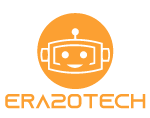Best Graphics card for Dell Optiplex 7010 in 2022
If you work as a graphic designer, game developer, or in any other industry that needs accuracy and attention to detail, you understand the value of having a high-end graphics card on your computer.
The Dell Optiplex 7010 is a mid-sized tower that is ideal for home offices and small companies. It can do most regular business operations, but specialized programmes like photo editing, animation software, and other programs requiring a lot of graphics may struggle.
When utilizing graphics-intensive apps on your Dell Optiplex 7010 desktop, you’ll need to replace the integrated graphics card with a more capable dedicated graphics card.
Get the most out of your Dell Optiplex 7010 with the greatest graphics card. We’ll look at some of the best graphics cards for Dell Optiplex 7010 computers in this article. We go through everything from the definition of a graphics card to the many sorts of graphics cards available today.
Start by reading our post to learn about how to get the finest graphics card for your needs.
Best Graphics card for Dell Optiplex 7010
| Product Title | Design | Model | Check Price |
|---|---|---|---|
| Best Pick |  | Zotac GTX 1650 Compact OC | View at Amazon |
| Great Pick |  | ASUS GeForce GTX 1050 Ti Phoenix | View at Amazon |
| Best Budget |  | ASUS GeForce GT 1030 2 GB | View at Amazon |
1. Zotac GeForce GTX 1650 4 GB – Best GPU for Optiplex 7010

CUDA cores: 896 | Boost Clock: 1695 MHz| Architecture: TU117 | Process: 12nm | Transistors: 4.7 billion | SMs: 14 | TDP: 75W
The top pick graphics card for dell Optiplex 7010 is Zotac GeForce GTX 1650. It is the most expensive GPU on our list. This compact GPU is a good option to go with i5/i7 CPUs.
This GeForce GTX 1650 is designed on TU117 architecture with a 12nm production process. There are 4.7 billion transistors on the 200mm^2 wide die. There are fourteen Streaming Multiprocessors(SM) on this GPU and 896 CUDA cores on the GPU. The GPU gives the base clock speed of 1485MHz, which increases to 1695 MHz after boost up.
The Zotac GTX 1650 has 4GB of GDDR5 VRAM, with a speed of 8 GT/s. The 128GB/s of bandwidth is given to it by the four active memory controllers on a 128-bit bus. The 56 texture units and 32 Render Outputs(ROPs) give a good gaming experience to the users. The boost-up in the speed gives 2.984 GFLOPS of performance theoretically.
If you are looking for a GPU that can provide a good gaming experience, then GTX 1650 is the best option for you. The Power consumption of just 75 Watt has given it an upper hand over its competitors. It is a little more expensive than GTX 1050 Ti, which is the next product on our list. But the performance of GTX 1650 justifies the price difference.
Reasons to Buy
- Consumes less electricity.
- Excellent to pair with 3rd and 4th Gen CPUs.
- Best for gaming.
- A decent choice for video editing.
- Best for setups with small form factor motherboards.
Reasons to Avoid
- Not the best option for more demanding games.
2. ASUS GeForce GTX 1050 Ti Phoenix 4 GB – A great option for Basic gaming & Video edition

CUDA cores: 768 | Boost Clock: 1,392 MHz | Architecture: GP107 | Process: 14nm | Transistors: 3.3 billion | SMMs: 6 | Size: 135mm^2 | TDP: 75W
When looking at current GPU availability, we don’t have many options for Dell Optiplex 7010 systems. But GTX 1050 Ti can be a good pick for these. It is a little cheaper than the GTX 1650, which is also reflected in the performance of the ASUS GTX 1050 Ti Phoenix.
GTX 1050 Ti is designed over the GP107 architecture with a 14nm production process. In contrast to the 4.4 billion transistors on GTX 1650, GTX 1050 Ti has 3.3 billion on 135mm^2 die. There are 6 streaming multiprocessors and 768 CUDA cores on GTX 1050 Ti. The base clock speed of 1290MHz, which can be boosted up to 1392MHz gives the GPU capabilities to perform well.
GTX 1050 Ti has 4GB of VRAM just like GTX 1650 but lacks speed. It has the 112GB/s bandwidth through its 128-bit bus-width. The 48 texture units and 32 Render outputs make it a decent choice for less demanding games like Counter-Strike. Theoretically, the boost-up in the speed gives 2.138 GFLOPS of performance.
If you are looking for a GPU at an affordable price for small-end e-sports games like CS: GO, then GTX 1050 Ti is the best option to go for. It is decent for games that are not so high-demanding.
Reasons to Buy
- Affordable price tag.
- The fans on this GPU are quiet.
- Has a great cooling system.
- Provide smooth performance for photoshop.
- Excellent for less demanding esports games.
Reasons to Avoid
- Need to drop quality settings for some high-end games.
3. ASUS GeForce GT 1030 2 GB GDDR5 – The cheapest option for basic usage

Architecture: Pascal | Boost Clock: 1506 MHz | Process: 14nm | Transistors: 1.8 billion | SMMs: 3 | Size: 70mm^2 | CUDA cores: 384 | TDP: 30W
The best option for anyone on a budget, GT 1030 is the best entry-level GPU for the Dell Optiplex systems. The low price of this GPU doesn’t imply that it is of no use. GT 1030 gives an excellent performance for low-end multiplayer gaming.
GT 1030 is designed over the Pascal architecture by Nvidia with a 14nm production process. Housing 1.8 billion transistors on its 70mm^2 die, this GPU has a decent base for entry-level users.
There are three streaming processors and 384 CUDA cores on this GPU. GT 1030 has a base clock speed of 1227MHz which increases to 1468MHz after the boost-up.
GT 1030 has a 2GB VRAM with 6GB/s speed on board. It’s lower than most of the GPUs, but we are looking at the best budget option here. There are 24 texture units on GT 1030 and 16 Render outputs. This much can get you started in the esports community, even if you are doing basic professional work.
GT 1030 is the best budget GPU you can get for Dell Optiplex 7010. It is the best choice at entry-level and can get you started with low-end esports games. Even for office work, this GPU can get your days going.
Reasons to Buy
- Best Budget GPU.
- Very low energy consumption.
- Excellent performance for games based on DirectX9/11.
- Has a single-slot form factor.
Reasons to Avoid
- Not good for DX12-based games.
Conclusion
In this article, we have taken you through the best graphics card for Dell Optiplex 7010. We have chosen three options for you based on extensive research.
The three choices are based on performance and budget. The GTX 1650 is our top pick as it provides plenty of features at a reasonable price. The GTX 1050 Ti is the best pick as it gives you decent features at an affordable price. And the last one, Geforce GT 1030 is the best budget option.
In our list, we have discussed the features and specifications of each GPU in depth. We take deep pride in delivering this vital information for you and helping you choose your next GPU for the Dell Optiplex 7010 setup.