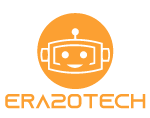Best Graphics card for Fortnite 240 FPS
If you’re an avid Fortnite gamer, you know how much of an impact the graphics card has on your gameplay. In fact, it can make or break your gaming experience! The right graphics card will help you get the most out of your game and give you a smooth and immersive 240 FPS experience.
But the wrong one will have you lagging and struggling to keep up with everyone else. So what kind of graphics card do you need for Fornite? There are plenty of different graphics cards out there with varying levels of performance and price points. The Nvidia GPUs are specialized that they work well for Esports titles if you’re specifically looking to play Fornite at 240 FPS (frames-per-second).
In this post, we will tell you about the best graphics card for Fornite 240 FPS even if your priority is achieving high frame rates at 1080p resolution with maxed-out settings. We’ve got you covered with suggestions from both ends of the price spectrum, as well as a variety of different vendors. We have also discussed the graphics settings that you can use to enjoy the best experience in Fortnite.
Best Graphics card for Fortnite 240 FPS
| Product Title | Design | Model |
|---|---|---|
| Best Budget |  | MSI GeForce RTX 3050 Gaming X 8GB |
| Best Pick |  | Zotac RTX 3060 Ti Twin Edge OC |
| Best for 4K |  | Asus TUF GeForce RTX 3070 Ti OC |
1. MSI GeForce RTX 3050 Gaming X 8GB

Architecture: Ampere | Process: 8nm | Transistors: 4.7 billion | SMs: 20 | VRAM: 8GB | CUDA cores: 2560 | TDP: 130W
With the launch of RTX 3050, the GTX series is out of the equation. The cheap price tag and amazing performance in Fortnite have helped this GPU to make it to our list. We tested the RTX 3050 and it didn’t disappoint us in 1080p gaming.
Based on the Ampere architecture, RTX 3050 is manufactured using an 8nm production process. It has 4.7 billion transistors on board that gets it going. The GPU has 8 GB VRAM of type GDDR6 that functions with a speed of 14Gbps and memory bandwidth of 224Gbps through 128-bit.
RTX 3050 has a base clock speed of 1552MHz which can be increased to 1845MHz after the boost-up. The GPU has 20 streaming multiprocessors and 80 Texture Units. It also has 80 3rd Gen Tensor Cores and 20 2nd Gen RT Cores. On top of that, the GPU has 2560 CUDA Cores. All these specs clearly tell that this GPU can handle almost every e-sport title at 1080p 240Hz.
RTX 3050 gives you one HDMI port and three Display Ports. To give an elite performance on a limited budget this GPU has only 130W of TDP. The TORX FAN 4.0 fan blades work as a pair to create high air pressure. Despite the high air pressure, the fans are quiet and efficient. You’ll get a smooth and silent experience with this GPU
The GPU gives 350+ FPS for Fortnite with 1080p settings / Competitive settings (PM). The FPS decreases to around 240 if you will increase the settings to 1440p. This RTX 3050 is the best budget GPU you can get to play Fortnite at 240 FPS. It can serve your demands for other games too. If you are on a budget you must get this GPU.
Reasons to Buy
- Best budget solution for 1080p 240 FPS in Fortnite
- The GPU has GDDR6 RAM.
- Consume less power for its performance.
- Elite cooling system.
- Give excellent performance for 1080p games with high settings.
- The overclocking upper limit is high.
Reasons to Avoid
- Hard to find at MSRP
2. Zotac RTX 3060 Ti Twin Edge OC

Architecture: Ampere | Process: 8nm | Transistors: 17.4 billion | Size: 392.5mm^2 | VRAM: 8GB | CUDA cores: 4864 | TDP: 200W
The best midrange GPU you can have to play Fortnite to get more than 240 FPS. The Zotac RTX 3060 Ti Twin Edge can be a bit expensive for some people but it is totally worth it. It’s also one of the best options for gaming and other systems whether it is VR or any other rendering-related work.
RTX 3060 Ti Twin Edge is designed on the Ampere architecture, produced using the 8nm production process. The design of this GPU is very elegant and pleasing to the eyes. The GPU has 17.4 billion transistors that make up its circuitry. The size of RTX 3060 Ti Twin Edge is 392.5mm^2.
This GPU has a clock speed of 1410MHz which you can boost up to 1670MHz. The overclocking on this GPU is unlocked so you can reach an even higher clock speed. Like RTX 3050, RTX 3060 Ti Twin Edge also has the 8GB VRAM. The GPU has a memory speed of 14Gbps and a bandwidth of 448Gbps through a 256-bit bus.
RTX 3060 Ti Twin Edge features 4864 CUDA Cores, along with 152 Gen3 Tensor Cores and 38 Gen2 RT Cores. It also has 80 Render Output which increases its rendering quality. The GPU is equipped with a cool feature that allows you to control the movement of fans through software. The fans are a little noisy but that can be adjusted by fan curve settings.
It is the best Graphics card for Fortnite at 240 FPS with graphics settings set at high with shadows off. Which makes it a perfect candidate for your PC if you are planning on playing Fortnite at a competitive level.
Reasons to Buy
- It can handle the heat with ease.
- The built quality of this GPU is exceptional.
- The design is very elegant.
- Provides value for money spent on it.
- Features DLSS 2.0.
Reasons to Avoid
- A little noisy fan
3. ASUS TUF GeForce RTX 3070 Ti OC

Architecture: Ampere | Process: 8nm | Transistors: 17.4 billion | SMs: 48 | VRAM: 8GB | CUDA cores: 6144 | TDP: 290
RTX 3070 Ti is a bit high-end GPU you can get for Fortnite. But with the high performance comes a hefty price tag. Although the price is justified by the features, still not everyone can go for it.
Like the first two GPUs on our list, RTX 3070 Ti is also designed over Ampere architecture. The production process used for this is 8nm, and the elegant design is waiting to please your eyes.
The 17.4 billion transistors onboard enable the GPU to give the functionalities to your setup. The RTX 3070 Ti has a base clock speed of 1575MHz. You can boost it up to 1770MHz and with overclocking unlocked you can increase it even more.
This GPU features an 8GB VRAM of type GDDR6X that has a data rate of 19 Gbps. The memory bandwidth this GPU has is of 608Gbps through a 256-bit memory bus. The ASUS RTX 3070 Ti has 6144 CUDA Cores along with 192 3rd Gen Tensor Cores and 48 2nd Gen RT Cores. The 96 Rendering Outputs give you a very realistic experience.
RTX 3070 Ti is a great choice for a 4k experience while playing Fortnite at 240FPS. And if the budget doesn’t have your hands tied you should definitely go for it.
Reasons to Buy
- Gives a high-end gaming experience for 1440p games.
- Features ray tracing and DLSS.
- Exceptional built quality.
- Handles the heat perfectly.
- Provides 240 FPS at 4K with competitive settings
Reasons to Avoid
- Consumes a lot of power.
- A bit expensive
Buying Guide
To understand which GPU is the best one, you will need some criteria to check against. We in this part will equip you with the knowledge to deduce which GPU suits you the most.
Budget
The most important and foremost thing is to recognize your budget. You should know how much you can spend on a GPU. Don’t ever put all the money on the graphics card. You will always need some for other components of the PC.
Refresh Rate of your Monitor
Find out the refresh rate of your Monitor. If it is 240 Hz, then you will need a powerful GPU to take advantage of it. Otherwise, if the refresh rate is below that, then spending big money on a GPU doesn’t make any sense.
Preferred graphics settings
Most GPUs these days can give you 30-40 fps for most of the games at 1080p resolution. But if you are looking to get more out of your system you will need a high-end GPU.
So, find out the resolution of your monitor and the settings you would prefer, and according to that choose your GPU.
Power and Space
Once you have your eye set on a GPU, find out if your tower has enough space to accommodate GPU.
Furthermore, you should have a CPU that is powerful enough to pair with your GPU. Also, keep an eye on your power supply. See if it is capable enough to provide enough power to run the GPU without any issue.
If you fail to fulfill any one of the above criteria, it’s not a problem. The market is full of options and alternatives. You can always choose another GPU.
Best Graphics settings for Fortnite
The most important thing for Battle Royale games is having good FPS. For that you don’t need a high-end PC, in fact, you can achieve it with the right settings.
Competitive Graphics settings
To achieve 60 FPS on a low-end system you will need the View Distance to be Epic. Set everything else to “low” or “off”. View Distance enables you to see far-away players and loot easily. But if you are still having trouble reaching 60 FPS try lowering the View Distance settings too.
For those who prefer High graphics
On the other hand, if you have a high-end system. Then besides the View Distance being set to epic, set Anti-Aliasing, Textures, and Post-processing to medium. Keep the shadows and effects low as they are not needed much for better gameplay.
The advanced graphics setting for both kinds of PCs remains the same. Keep V-Sync, Motion Blur, and Ray Tracing off. Use DirectX11 as rendering mode and set the Nvidia Relex Low Latency to On+Boost.
FAQS
1. Why low latency is important in Fortnite?
The low latency means that the frame rate for the game is high. In competitive gaming, the low latency matters a lot, as the higher frame rate gives you a direct advantage over your opponents.
2. Why Nvidia is preferred over AMD in Fortnite?
There is a very big debate about which manufacturer is producing better GPUs. But we will not get into it. When you are gaming at the highest level, you will accept every bit of advantage you can get over your opponents. After testing and research, it is fair to say that Nvidia gives better performance for Fortnite.