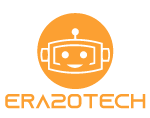How to check if your graphics card can run 4K?
The most important factor in determining whether your graphics card can run 4K is how many frames per second (fps) it can produce at 4K resolution. If your PC’s graphics card isn’t up to the task, you’ll need to upgrade it in order to enjoy 4K content. It also depends on your requirements, do you want to run videos at 4K, or do you want to play games at 4K resolution.
How can I know whether my graphics card can run 4K games?
Checking your graphics card’s capabilities through benchmarks is the best way to see if it can run 4K games. You can do the Heaven Benchmark test. If in Heaven benchmark your graphics card can provide at least 60 FPS at 4K resolution, you can play many games at 4K resolution. You can also use the 3Dmark Benchmark tool. In the benchmark, the higher your score, the better the GPU.
How to use Heaven Benchmark for testing 4K?
It is very easy to use the Benchmark tool, and there is no need to purchase them since they are free. You can download Heaven Benchmark from its official website.
After the installation set the preset from “Basic to Custom.”
After that, you can adjust all the graphics settings that you prefer. It would be best if you test your GPU performance at 1980 x 1080 resolution (1080p) and Ultra graphics settings. If your system can achieve 60 FPS or more, you should benchmark at 1440p resolution (2560 x 1440) using Ultra Graphics settings.
If your GPU can’t provide = >60 FPS at 1440p, you can’t play any game at 4K resolution, but if your GPU provided 60+ FPS, you could test it at 4K resolution. For 4K, you should have a 4K screen.
To test your GPU at 4K, set the Resolution to Custom and set it to 3840 x 2160). Once you adjust the resolution, run the test. If your GPU provides >60 FPS, kudos; you can play games at 4K resolution. Even if you get 40-45 FPS, then you can play many games smoothly at 4K.

Why is it important to have a good graphics card for 4K?
Firstly, 4K gaming tends to be hefty. Your PC needs to be powerful in order to display 4K content. It also depends on whether you want to run games at 4K or play a 4K video on your monitor. If you want to play a 4K video, then a cheap GPU can also do this task, but for gaming at 4K resolution, you need a good graphics card. You need a graphics card that can provide 60 FPS at 4K resolution.
What graphics card do I need for 4K gaming?
Well, there are many graphics cards out there that can run games at 4K. But, it also depends on the game that you want to play. The Nvidia RTX 3060 can run many games at 4K with Ultra graphics settings, but not every game is playable. Let’s talk about some graphics cards that can run 4K.
1-Gigabyte GT 1030 OC- GPU for watching 4K 60 HZ video
Gigabyte GT 1030 OC is a 2GB graphics card that can play videos on a 4K 60Hz display. This GPU was released in 2017 for low-budget users. It is not a good option for gaming, even for 1080p gaming. The GPU has 1x DVI and 1x HDMI outputs. The great thing about this GPU is that it consumes less than 30 Watt. The small size makes it easy to fit into a small PC case. If you consider this for 4K gaming, then you can’t even play the lowest spec game at 4K.
2-Zotac GeForce RTX 3060 Twin Force 12 GB- Good mid-range option for 4K gaming
The Zotac GeForce RTX 3060 is a 12 GB that can handle every game at 4K. In some games, you have to compromise on graphics to achieve 60 FPS. With Ultra graphics settings at 4K, it provided 61 FPS in Battlefield V, PUBG PC with 57 FPS, and Forza Horizon 4 with 68 FPS. The Red Dead Redemption 2, AC: Valhalla, Cyberpunk 2077, and Horizon Zero Dawn ran between 35-40 FPS; it’s a playable experience, but you have to compromise on graphics settings to achieve 60 FPS at 4K.
The Zotac RTX 3060 12 GB is an excellent option for 1440p gaming. Its performance is almost 21% better than the previous generation RTX 2060. In 4K, its performance was better than Nvidia RTX 2070. The E-sports Lovers can also enjoy 4K gaming with Competitive graphics settings. It ran Fortnite, Warzone, and Apex Legends easily with 60+ FPS and Medium-High graphics settings at 4K.
3- XFX Radeon RX 6600 XT Speedster QICK308- A little better option than RTX 3060
The XFX Radeon RX 6600 XT is a step-up from the Nvidia RTX 3060. The RX 6600 XT is designed for 1440p gaming, but it can also run many games at 4K. Its performance is 4% better than RTX 3060 and 10% better at 1440p resolution.
At 4K Ultra Graphics, this GPU provided 86 FPS in Rainbow Six Siege, 69 FPS in Battlefield V, 50 FPS in PUBG, 58 FPS in GTA V, 42 FPS in Horizon Zero Dawn, and 40 FPS in SW: Jedi Fallen Order. So, if you are looking for a graphics card that can run many games at 4K, then XFX RX 6600 XT is a good option.
4-Nvidia RTX 3060 Ti- Great option for 4K 60-FPS Gaming
The Nvidia RTX 3060 Ti is a great option for 4K gaming with High graphics and DLSS enabled. The RTX 3060 Ti also provides an excellent price to performance ratio for 4K gaming. With 4K-High and DLSS enabled, it provided 73 FPS in COD: Cold War, 62 FPS in Cyberpunk 2077, 110 FPS in Fortnite, 65 FPS in Forza Horizon 4, and 63 FPS in GTA V with 4K Very-high graphics settings. Based on these performance numbers, you can get a feel for how much power the graphics card can deliver.
If we compare its performance with RTX 3060, the RTX 3060 Ti is 19% faster at a 4K resolution. It’s also 4.5% better than Nvidia RTX 2080 Super. The RTX 3060 Ti is an excellent option for gamers who are using a 4K Monitor. In the current titles like Control, RDR: 2, AC: Valhalla, etc., you have to compromise on graphics settings to achieve 60 FPS.
5-Zotac GeForce RTX 3080- The best option for 4K gaming
The Nvidia RTX 3080 is designed for 4K 60 FPS Gaming with Ultra graphics. You can play every game with 4K High graphics settings with 60+ FPS. At 4K Ultra Graphics settings, it was providing 78 FPS in AC: Odyssey, 69 FPS in Red Dead Redemption 2, 76 FPS in Horizon Zero Dawn, and 145 FPS in Forza Horizon 4. You can also play many games with Ray-tracing and DLSS at 4K resolution.
As compared to RTX 3060 Ti, the RTX 3080 is 35% faster with 66% extra cost. It’s almost double the FPS than the RTX 3060 and 96% faster than RX 6600 XT. Even in some games, RTX 3080 provides 60% more FPS than RTX 3060 Ti. So, if you want one of the best price/performance GPU for 4K gaming, then the RTX 3080 is on the top of the list.
There are also many other options like the Nvidia RTX 3080 Ti, RTX 3090, AMD RX 6900 XT, but they are very expensive. For current titles, the Nvidia RTX 3080 provides decent performance.
Conclusion
The best way to check your Graphics card 4K performance is by doing benchmarks. We have discussed how Heaven Benchmark can test your graphics card performance at different resolutions. You can play many games at 4K resolution if your graphics card can deliver 40 or more frames per second in the Benchmark test.