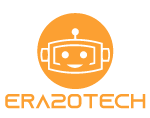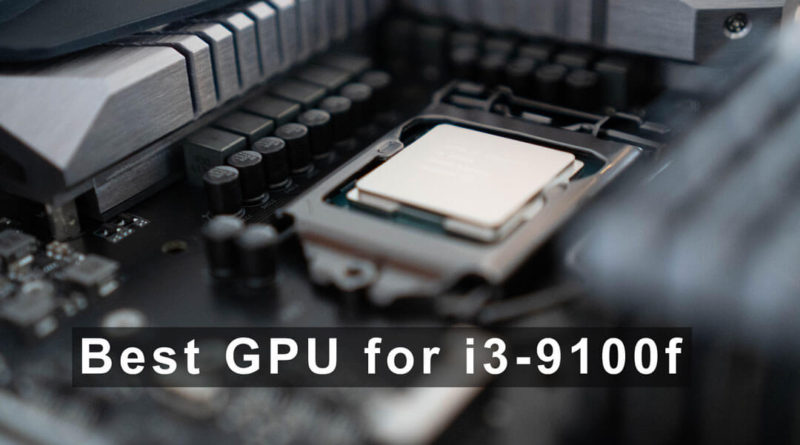5 Best GPU for i3 9100f in 2022
For this article, we will be talking about the Best GPU for Intel i3 9100f. The pair of i3-9100f and best GPU works great for both gaming and for running applications like Adobe Photoshop and Premiere pro.
Gamers and video creators spend a lot of time on their computers, so it is crucial that the graphics card provides them with the best possible experience. When paired with the best GPU, you can enjoy playing games on high resolution and running applications smoothly. The graphics card that we added to the list will not cause any bottlenecking. So, Without further ado, let’s get started.
Best GPU for i3-9100f
| Product Title | Design | Model | Price |
|---|---|---|---|
| Best low power |  | Zotac GTX 1650 OC Compact | View at Amazon |
| Best low budget |  | Sapphire Radeon RX 570 4GB Pulse | View at Amazon |
| Best Budget |  | MSI GTX 1650 Super Gaming X | View at Amazon |
| Best Pick |  | MSI GTX 1660 Super Gaming X | View at Amazon |
| Great Pick |  | MSI GeForce GTX 1660 Ventus XS | View at Amazon |
1. Zotac GTX 1650 OC

Cuda cores: 896| Boost Clock: 1,620 MHz| Base Clock: 1,410 MHz | Memory: 4 GB GDDR6 | Memory Clock: 12 Gbps| Outputs: 1x DisplayPort, 1x HDMI and 1x DVI
The Zotac GTX 1650 OC is a super-compact GPU that is based on Turing Architecture. It has 896 Cuda Cores and 1620 MHz Boost Clock Speed. Nvidia has paired 4 GB of GDDR6 memory, which has a Clock speed of 12 Gbps.
The Zotac GTX 1650 OC is the best option for 1080p gamers who are on a low budget. Although it is a low-budget GPU, it provides much better performance than other low-budget graphics cards. The Nvidia GTX 1050 Ti is almost 24% slower than Zotac GTX 1650 OC.
When paired with i3-9100f, you can play the majority of games at 1080p with high graphics settings. The GTA V was running smoothly with 60+ FPS with very high graphics, PUBG with 70+ FPS with High graphics, The Witcher 3 with 50+ FPS with Ultra Graphics, and Battlefield V with 60+ FPS with High graphics settings. It is a good option for 1080p 60 FPS gaming.
This GPU is a single fan design and can be easily be fit in a small case. With amazing cooling performance, it reached 58°C max when under load and 33°C while idle. The GPU fans noise is also very low. This GPU is also the best option for those who are looking for a very low power-consuming GPU or those who have a 350-400 Watt power supply. It consumes ~70 Watt power under stress.
Overall, Zotac GTX 1650 OC is an excellent small form GPU that consumes very little power. It is also an excellent option for low-budget gamers.
Reasons to Buy
- Performs much better than GTX 1050 Ti
- Consumes very low power.
- Doesn’t require any power connectors
- Very Compact Design
- Good 1080p performance
- Excellent cooling performance
- 10% performance can be gained by overclocking
- Good price/performance ratio
Reasons to Avoid
- Fans noise can be improved
- RX 570 4GB provides better performance
- No Backplate
2. Sapphire Radeon RX 570 4GB Pulse

Cuda cores: 2048| Boost Clock: 1,244 MHz| Base Clock: 1,168 MHz | Memory: 4 GB GDDR5 | Memory Clock: 7 Gbps| Outputs: 2x DisplayPort, 2x HDMI and 1x DVI
The Sapphire Pulse RX 570 4GB is a dual-fan design based on GCN 4.0 Architecture. The GPU has 2048 Cuda Cores and has a Boost Clock speed of 1244 MHz. It has 4 GB of GDDR5 memory. There is also an 8GB variant, but it does not differ much in performance from the 4GB version.
The RX 570 4GB is an excellent option for High-Ultra graphics gaming at 1080p. This Sapphire Pulse model performs 3% better than the reference model. It almost matches the performance of Nvidia GTX 1060 3GB. It beats the GTX 1650 by 13%. The previous-gen RX 470 is almost 9-10% behind.
The i3-9100f and RX 570 4GB is a great combination for budget gamers. It was running AC: Valhalla with 60+ FPS at medium graphics, Metro Exodus with 60+ FPS at High graphics, RDR 2 was also running with 60+ FPS with medium graphics settings, and Shadow of the Tomb Raider with 60+ FPS at High graphics settings. You can easily play every game at high graphics settings but not with 60 FPS.
The Sapphire RX 570 4GB comes with great coolers. The cooling performance is just fine, but the fans are very silent. The GPU reached 74°C under a stress test and 68°C during heavy gaming. Sapphire has also included an Idle fan stop feature. This GPU also comes with a very beautiful backplate. The only drawback to this GPU is that it consumes too much power, more than twice the power of an Nvidia GTX 1650.
Overall, Sapphire RX 570 4GB is an excellent option for 1080p gaming. You can enjoy playing every latest game with this GPU. But, its work performance is not good like in photo-editing, video editing, and transcoding, etc.
Reasons to Buy
- Better price/performance.
- Performance almost same as GTX 1060 3GB
- 3% Factory overclocking
- Good cooling performance
- Very quiet fans
- Great looking Backplate
- Idle Fan stop
- 2 HDMI ports.
Reasons to Avoid
- Consumes very high energy, so a bigger power supply is required.
- Difficult to find a new one
3. MSI GTX 1650 Super Gaming X

Cuda cores: 1,280| Boost Clock: 1725 MHz| Base Clock: 1,530 MHz | Memory: 4 GB GDDR6 | Memory Clock: 12 Gbps| Outputs: 3x DisplayPort, 1x HDMI
If you’re looking for the best budget gaming GPU, then there is no better option than MSI GTX 1650 Super. The MSI GeForce GTX 1650 Super Gaming X is based on Turing architecture. It has 1280 Cuda cores and a 1725 MHz boost Clock speed. Additionally, it features 4 GB of GDDR6 memory with a clock speed of 12 Gbps.
The MSI GTX 1650 Super Gaming X is the best budget GPU for i3-9100f. You can easily play every game at 1080p High graphics settings. As compared to GTX 1650, it is 35% faster. It defeats the RX 570 4GB by providing 17% better performance. The GTX 1060 6GB is almost 8% slower and RX 580 8GB is 4-5% slower. This GPU also defeats the AMD RX 5500 with 7-8% better performance. So now you know why we said it is the best budget GPU.
At 1080p Max graphics settings, The Witcher 3 was running at 70+ FPS, Rainbow Six Siege with 144+ FPS, Apex Legends with 75+ FPS, and AC: Odyssey with 40+ FPS. You have to lower some graphics settings only in some latest games like RDR 2, Control, Watch Dogs Legion, etc, to achieve a playable experience.
Not only does it perform fantastically in games, but it also has some excellent features. MSI has attached excellent coolers with this GPU. The GPU reached Max 62°C during gaming and produces almost no noise. MSI has also included the Idle fan stop feature. As compared to RX 570 4GB, it is 55% more power-efficient. By overclocking, 10-11% more performance can be achieved.
In conclusion, the MSI GTX 1650 Super Gaming X is the recommended GPU for budget gamers. It provides every excellent feature. You can also enjoy multiplayer gaming with competitive graphics settings.
Reasons to Buy
- Best Budget GPU for 1080p gaming
- Excellent price/performance ratio
- Superb Cooling performance
- Fans are almost inaudible
- Idle fan stop
- 2-3% factory overclocked
- Outstanding additional overclocking potential
- Great energy efficiency
- Performs better than GTX 1060 6GB and RX 580 8GB
Reasons to Avoid
- No Backplate
- Hard to find a new GPU
4. MSI GTX 1660 Super Gaming X

Cuda cores: 1,408| Boost Clock: 1,830 MHz| Base Clock: 1530 MHz | Memory: 6GB GDDR6 | Memory Clock: 14 Gbps| Outputs: 3x Displayport, 1x HDMI
The MSI GTX 1660 Super Gaming X is a mid-range graphics card based on Turing architecture. It has 1408 Cuda cores and 1785 MHz Boost Clock speed. This Dual Slot card has 6 GB of GDDR6 memory with 14 Gbps memory clock speed.
The MSI GTX 1660 Super Gaming X is the best GPU for i3-9100f. It is much cheaper than Nvidia GTX 1070 and provides performance very close to it. There is almost a 12-13% performance increase over GTX 1660 and a 24% improvement over the AMD RX 590 8GB. Its next model, the GTX 1660 Ti is only 2-3% faster.
This GPU can easily run every latest game with Ultra graphics settings. At 1080p Ultra graphics settings, The Battlefield V was running with 90+ FPS, Far Cry New Dawn with 90+ FPS, Metro Exodus with 65+ FPS, Control with 55+ FPS, and Apex Legends with 100+ FPS. You can also enjoy playing esports games with a 120-144Hz monitor. You can also play many games at 1440p with medium-high graphics settings.
This MSI variant also comes with superb features. The temperature remains very low during heavy gaming, and the fans make zero noise. It consumes less than 150 Watts of power under full load, and that’s still less than the power of RX 570 4GB. The overclocking potential is also excellent, almost 8-9% performance can be gained. The only feature missing is the hardware support for RTX and DLSS.
Overall, the MSI GTX 1660 Super Gaming X is the best GPU to pair with i3-9100f. You can enjoy every game, and esports gamers can also enjoy high refresh rate gaming. It also provides an excellent price and performance ratio.
Reasons to Buy
- Run games smoothly at 1440p
- Performance very close to Nvidia GTX 1660 Ti and GTX 1070
- Factory overclocked
- 8-9% more overclocking potential
- Excellent cooling performance
- Provides noise-free experience
- Great energy efficiency
- Superb price/performance ratio
- Idle fan stop
- Backplate
- Minor temperature rise after overclocking
Reasons to Avoid
- 30$ premium over the reference model
- RTX and DLSS features are not supported
5. MSI GeForce GTX 1660 Ventus XS

Cuda cores: 1,408| Boost Clock: 1785 MHz| Base Clock: 1,530 MHz | Memory: 6 GB GDDR5 | Memory Clock: 8 Gbps| Outputs: 3x DisplayPort, 1x HDMI
The MSI GTX 1660 Ventus XS is based on Turing architecture and has 1408 Cuda cores. It has a Boost Clock speed of 1785 MHz. It has 6 GB GDDR5 memory with 8 Gbps of Memory clock speed.
The MSI GTX 1660 Ventus XS is a great option for gamers who are looking for something more affordable than MSI GTX 1660 Super Gaming X because GTX 1660 Ventus XS comes at MSRP pricing. It is almost 11-12% slower than the GTX 1660 Super, but it beats the AMD RX 590 8GB with 10% better performance. The Nvidia GTX 1060 6GB is also very slow compared to the GTX 1660.
It is a great choice for gaming at 1080p with Ultra graphics settings. At 1080p Ultra graphics settings, It was running Battlefield V with 82 Avg FPS, the Witcher 3 with 64 Avg FPS, Rainbow Six Siege with 142 Avg Frame rates, and the Red Dead Redemption was running with 70+ FPS at medium-high graphics settings. This GPU is also capable of 1440p Gaming but only by lowering some graphics settings.
At this price point, MSI GTX 1660 Ventus XS comes with good features. The GPU temperatures stayed below 65°C under load, and fans noise was also bearable. It is possible to overclock this GPU by nearly 15%, making it even more powerful than the Nvidia GeForce GTX 1660 Ti. The feature that I found missing is the Idle fan stop. The noise of the fans is audible not only when performing heavy tasks, but also when doing light tasks.
Overall, The MSI GeForce GTX 1660 Ventus XS is a great GPU with exceptional overclocking potential. It can easily run every game at 1080p with High or Ultra graphics settings.
Reasons to Buy
- Faster than RX 590 8GB
- Much faster than GTX 1060 6GB
- Excellent power efficiency
- Comes with Backplate
- Factory Overclocked
- Superb overclocking potential
- Great cooling performance
- 1440p gaming possible
Reasons to Avoid
- Idle fan stop feature is not included
- Price/Performance not good
- Noticeable fan noise (35 dBA)
Conclusion
If you want the best experience, then we recommend the MSI GTX 1660 Super Gaming X because it provides the best performance in mid-range category graphics cards. The MSI GTX 1650 Super Gaming X is the best option if you are on a budget but require something very powerful. The Nvidia RTX 2060 and above graphics card will cause CPU bottlenecking, so we didn’t include them in the article.
Thanks for reading this article, and we hope you found it useful!