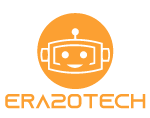The Best GPU for Plex Transcoding
One of the most important aspects of Plex streaming is its hardware acceleration. You can pick any media file and play it back inside Plex, whether it’s an HD movie or a series.
Transcoding requires a ton of CPU power depending on the resolution and scale of the video. By using a Graphics card, we can reduce the burden from the processor also we can stream videos to many devices. A GPU can increase the video transcoding speed without using a lot of power from the CPU. Video playback has a lower performance effect on your device because CPU-intensive transcoding activities are offloaded to dedicated hardware.
Plex streaming requires a strong GPU, such as NVIDIA’s graphics card, and Nvidia graphics cards performed better than AMD graphics cards. We have selected the 5 Best GPUs for Plex transcoding. They all performed very well according to their price and capabilities.
Best GPU for Plex Transcoding
| Product Title | Design | Model | Check Price |
|---|---|---|---|
| Best Budget Graphics card for Plex Transcoding |  | ZOTAC GeForce GTX 1660 Twin 6GB | View at Amazon |
| Best for 17 1080p stream simulations to 720p |  | Nvidia Quadro P2200 5GB | View at Amazon |
| Best Low Budget GPU for Plex transcoding |  | Gigabyte GeForce GTX 1050 Ti OC | View at Amazon |
| Best Overall GPU for Plex transcoding | 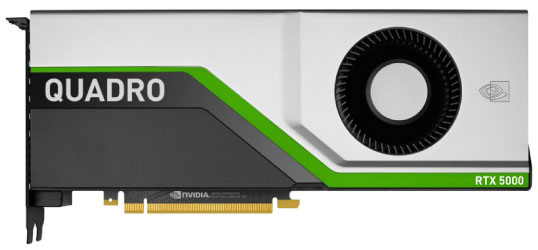 | Nvidia Quadro RTX 5000 | View at Amazon |
| Best Mid-Range graphics card for Plex transcoding |  | EVGA GeForce GTX 1070 8GB FTW | View at Amazon |
1. ZOTAC GeForce GTX 1660 Twin 6GB
Cuda cores: 1,408| Boost Clock: 1,785 MHz| Base Clock: 1,530 MHz | Memory: 6GB GDDR5 | Memory Clock: 14 Gbps| Outputs: 3x DisplayPort, 1x HDMI | H.265 Support: Yes
The Zotac GeForce GTX 1660 Twin is a compact GPU that provides superb Plex Transcoding. It can easily transcode Five 4K (68MBit) streams simulation to 1080p (8Mbit) and 32 720p streams simulation to 480p. The GTX 1660 Ti is a more expensive and powerful GPU in other works, But in Plex transcoding, The Zotac GeForce GTX 1660 matches the performance of GTX 1660 Ti.
The Zotac GTX 1660 Twin comes with a 1,408 Cuda core count and 88 TMUs. With 48ROPs, it has 6 GB of 192-bit GDDR5 Memory. The card is also very power efficient and extremely quiet while running. The temperatures of the cards are also moderate. The Zotac GTX 1660 Twin uses around 105 W power during 4K Plex transcoding, making it one of the best performance per watt GPU.
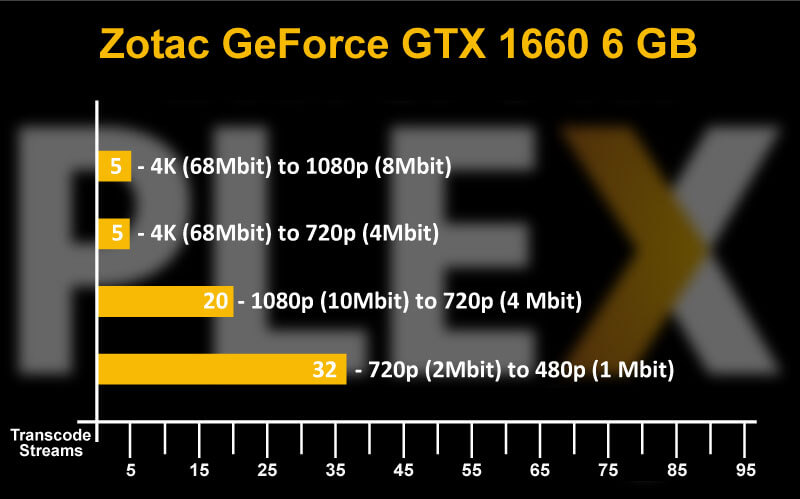
Pros and Cons
Reasons to Buy
- Runs quiet during heavy use
- Very power efficient
- Maintains low temperatures
- Great for 1080p to 720p transcoding
- Same performance as Nvidia GTX 1080
Reasons to Avoid
- No backplate
- No idle fan-stop
2. Nvidia Quadro P2200 5GB
Cuda cores: 1,280| Boost Clock: 1,493 MHz| Base Clock: 1,000 MHz | Memory: 5GB GDDR5X | Memory Clock: 10 Gbps| Outputs: 4x DisplayPort | H.265 Support: Yes
The Nvidia Quadro P2200 is a great mid-range GPU that runs great on Plex Server. Its performance is fantastic for 1080p streams but it can easily transcode four 4K (68MBit) streams simulation to 1080p (8Mbit) and 17-1080p (10MBit) to 720p (4MBit). The Nvidia Quadro P2200 5 GB is best for managing 3-4 4K transcodes.
The Nvidia Quadro comes with 1280 Cuda Cores, 40 ROPs, and 80 TMUS (Texture mapping units). It has a fast 5 GB 160-bit GDDR5X memory. It is a single-slot card, so you don’t need any additional power connector. The GPU consumes only a maximum of 75W during plex transcoding. This GPU is suitable for 3D designing, Full HD Video editing, and medical imaging systems (ultrasound), etc., but in Plex Transcoding, it also performs excellent as a mid-range GPU.

Pros and Cons
Reasons to Buy
- Best mid-range GPU for 1080p transcoding
- Fast RAM
- Good price-performance
- Performs better than Nvidia Quadro p2000
Reasons to Avoid
- Nvidia GTX 1060 6 GB performs better
3. Gigabyte GeForce GTX 1050 Ti OC
Cuda cores: 768| Boost Clock: 1,442 MHz| Base Clock: 1,329 MHz | Memory: 4 GB GDDR5 | Memory Clock: 7 Gbps| Outputs: 1x DisplayPort, 3x HDMI and 1x DVI | H.265 Support: Yes
The Gigabyte GeForce GTX 1050 Ti OC is a durable, low-budget GPU that runs fine for Plex transcoding. If you just need to transcode 3 4K streams to 1080p. It is Great option for 1080p to 720p transcoding because it can easily transcode 14 1080p streams simulations to 720p. In 1080p to 720p transcoding, its performance is excellent compared to other cards because it matches Nvidia GTX 1070 and 1070 Ti (4GB), performance.
The GTX 1050 Ti has 768 CUDA cores, 32 ROPs, 48 TMUs, and a 4 GB 128-bit GDDR5 memory interface. The GPU also runs very coolly and quiet, almost inaudible during power demanding use. During Plex transcoding, the GPU was consuming less than 75W all the time. It is a perfect card for those looking for a GPU for Plex transcoding to use on an old pre-built system with a small power supply.
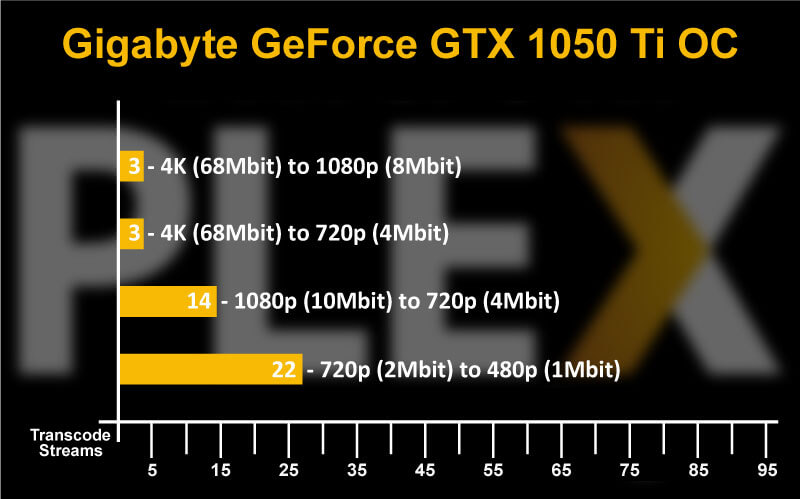
Pros and Cons
Reasons to Buy
- Good for 1080p streams and great for 720p
- Provides great performance in this price range
- Extremely silent card
- Maintains very low temperatures during 4K transcoding
Reasons to Avoid
- Worse Price to performance compared to 1060 6 GB
4. Nvidia Quadro RTX 5000
Cuda cores: 3,072| Boost Clock: 1,815 MHz| Base Clock: 1,620 MHz | Memory: 16 GB GDDR6 | Memory Clock: 14 Gbps| Outputs: 4x DisplayPort, 1x USB Type-C | H.265 Support: Yes
The Nvidia Quadro RTX 5000 16 GB is a High-end card for streaming multiple 4K videos. It can transcode 13 4K streams to 1080p and 48 1080p(10Mbit) streams simulation to 720 (4MBit). It can stream them smoothly or without any buffering. In 4K to 1080p transcoding, its performance was not the best but in this price range, the GPU performed well. In 1080p to 720p transcoding, its performance was the same as the other more expensive cards like RTX 6000, RTX 8000, Titan RTX, etc.
There are 3072 shading units, 192 texture mapping units, and 64 ROPs are used in this GPU. The Quadro RTX 5000 comes with 16 GB GDDR6 memory with a 256-bit memory interface. It is a dual-slot card and in Plex transcoding, the maximum power draw was 230W or below sometimes.
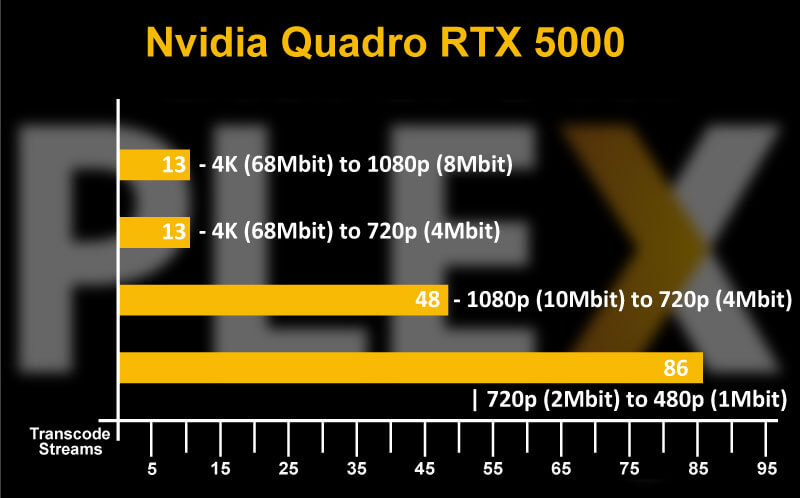
Pros and Cons
Reasons to Buy
- Best powerful option for Plex transcoding
- Can easily manage 13 4K to 1080p transcoding
- Fast 16 GB Ram
- Same performance as the Titan RTX
Reasons to Avoid
- Very Expensive
5. EVGA GeForce GTX 1070 8GB FTW
Cuda cores: 1,920| Boost Clock: 1,797 MHz| Base Clock: 1,607 MHz | Memory: 8 GB GDDR5 | Memory Clock: 8 Gbps| Outputs: 3x Displayport, 1x DVI and 1x HDMI | H.265 Support: Yes
The EVGA GeForce GTX 1070 8GB version is a powerful option for transcoding 4k streams. The GTX 1070 8GB can easily transcode 6 4K (68Mbit) to 1080p (8Mbit) and 22 1080p (10Mbit) to 720p (4Mbit). It is a better option than Nvidia GTX 1660, GTX 1050 Ti, and Nvidia Quadro P2200. In 4K to 1080p transcoding, its performance was the same as the more expensive RTX 2080 Super.
The EVGA GeForce GTX 1070 8GB comes with 1920 Cuda cores, 120 TMUs, and 64 ROPs. This GPU is configured with 8 GB GDDR5 memory with a memory bus of 256 bit and 256 GB/s memory bandwidth. The card also maintains a very low temperature during intense use. It consumes almost 150W power during transcoding.

Pros and Cons
Reasons to Buy
- Provides Great price/performance ratio for Plex Transcoding
- In 4k to 1080p, provides the same performance as the GTX 1080 8GB and RTX 4000
- Best Graphics card for Plex transcoding in this price range
- Competes with High-end cards in this price
Reasons to Avoid
- It’s not cool and quiet compared to other cards on the list
Conclusion
All the cards in the list are providing excellent performance in terms of their price. But the card with the best performance in Plex Transcoding is the Nvidia Quadro RTX 5000. In terms of price/performance, the Best GPU for Plex transcoding is the EVGA GeForce GTX 1070 8GB FTW.
If you prefer a power-efficient GPU then the Nvidia Quadro P2200 5GB can be a great option.